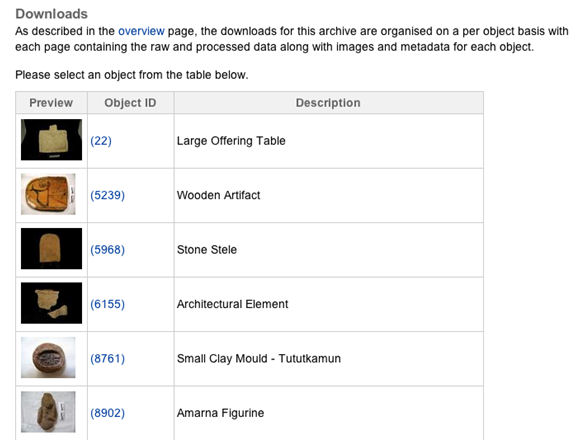
Figure 24: A portion of the download listing for the Amarna materials at ADS
The Amarna data is accessible from the ADS website. If you have not already done so, you will first need to register with the ADS service via the myADS login page. To access the data, select the "Downloads" link to the left of the page. A portion of the Amarna download listing is shown in Figure 24.
Selecting a specific item, in this case the "wooden artifact" (5239), takes you to the detailed listing of the various digital objects associated with the item as shown in Figure 25.
The digital objects include metadata, photographs, a 3D PDF, high and low resolution obj files and ASCII point clouds. The detailed instructions in section 10.1 for utilizing the Rapidform free viewer to examine and measure a digital object in the obj format also applies to the obj files here in the ADS collection. In addition, the Adobe 3D PDFs can be viewed and studied using the free and widely available Adobe Acrobat viewer. Figure 26 shows the object cross-sectioned with the Acrobat cross-section tool and the object's thickness measured at 13.64 mm.
The comments facility has now been turned off.
© Internet Archaeology/Author(s)
University of York legal statements | Terms and Conditions
| File last updated: Tue Jun 28 2011