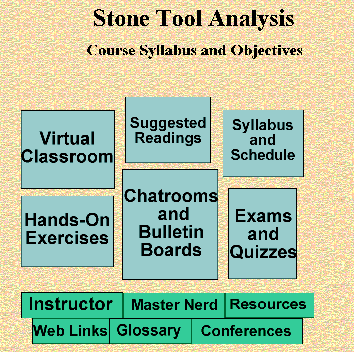
Figure 1: Main menu page, Anthropology 491 (Link to site)
Examples of interactive software developed for archaeological studies are becoming more common. E. Campbell (1996) has reported on the use of hypermedia in the TLTP Archaeology Consortium, noting that the TLTP Consortium product serves both to improve the efficiency of teaching and as an introduction to computers. The Virtual Teaching Collection (Boast and Lucy 1996) has, as its aims, efficiency of teaching and improved access to collections for students. Similar goals are identified for the Visual Arts Interactive Museum, described by Bitter-Rijpkema (1996). This museum seeks to supply 'virtual study spaces', study material and support for art students. The Digital Stones CD was also constructed to meet some of these needs: improve teaching efficiency, improve access to study materials and collections, and provide an interactive simulation of a real lab activity. However, as new opportunities were created by the changes in technology, it became apparent that these needs might be met even more effectively through a Web-based course, rather than a stand-alone interactive CD-ROM. To that end, the decision was made to move the material into a web-course format.
We wanted to create a working prototype of a completely online course in analysis of stone tools. It was designed as an advanced, in-depth overview of research in stone tool manufacture and use. Theory and method were integrated in a hands-on approach that emphasised completion of projects, data compilation, and synthesis. Students interacted with instructors online in chat rooms and via e-mail. Students were required to have access to a stereoscopic microscope and stone for knapping. The Digital Stones CD was the required text, supplemented by the Crabtree videos. The class was taught in Web-CT through the Idaho State University Virtual Campus (IVC) and through accessing resource material held on the Idaho Museum of Natural History server.
Course structure included a front-end menu with buttons to an introduction to the virtual classroom, suggested reading lists, lesson plans, hands-on practicals, chat rooms and bulletin boards, exams and quizzes, e-mail to the instructor, e-mail to the web wizard, resources available online, other suggested web links, a detailed glossary, and lists of appropriate upcoming conferences (Fig. 1). Behind these menu bars were levels of live links to a wide range of resources designed to speed the student's acquisition of information.
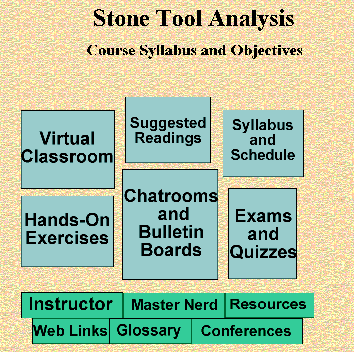
Figure 1: Main menu page, Anthropology 491 (Link to site)
What was originally planned was to convert a traditional classroom environment to an online environment as closely as possible. This was to be done by utilising a 'chat room' to facilitate direct instructor-student interactions at periodic intervals throughout the semester. Bulletin boards and e-mail were also to be used as the virtual equivalents of office hours. Descriptions about how everything was to work were placed on a web page that is accessible to the public so that potential students can see how it is going to work (Fig. 2). Along with the working description of the class the web page also has a listing of all assignments, the reading list, a links page to related topics, and the e-mail addresses of the professor and the Web Wizard.
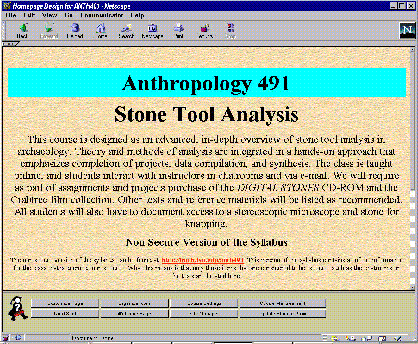
Figure 2: Anthropology 491 home page in WebCT (password protected site)
The virtual classroom itself was constructed in WebCT. WebCT was developed by Murray Goldberg, a senior instructor at the University of British Columbia in 1997, and in 1999 WebCT was acquired by Universal Learning Technology (ULT). What WebCT allowed was the quick construction of a secure environment where copyrighted materials could be protected, and quizzes and tests could be prepared and stored. All other materials that are to be utilised for the class are not only available from the WebCT classroom but are also available online from the web page mentioned earlier. This was done so that any interested individual could go through the exercises and in every way 'take' the class, but not receive the credits that would only come from the grades assigned from the quizzes and tests, which were protected behind WebCT's password firewall.
As part of the overall class experience we managed to convince a few prominent lithic analysts to participate in our chat room. Peter Hiscock, George Odell and Linda Hurcombe were able to join live chats; two other researchers were not able logistically or technologically to be part of synchronous conversations. The researchers' part in the chat was to provide a copy of their recent research (Figure 3), discuss the research with the students, answer students' questions, and present a fresh perspective on the field of lithic analysis (Figure 4). Most of these experts also provided extra reading material to be uploaded into the course which the students could not have obtained through the university library.
WebCT provided us with an environment that allowed the students to access the chat room, e-mail, bulletin board, and class materials without difficulty. It also helped to facilitate the presentation of quizzes and the tests without the involvement of external help in the form of proctors. The interface for creating the web classroom in WebCT was easy to use once the initial learning curve and non-intuitive interface were surmounted.
The chat room worked better than was expected once the students got used to the process of logging on to the secure classroom. The outside experts who participated in the class were very helpful to the students, and appeared to enjoy the process themselves. The chat sessions were recorded and are a permanent part of the ongoing presentation for this web class (Fig. 4).
For the most part the students who enrolled for this first outing of our online lab course were students at Idaho State University. One student attended the class from Simon Fraser University, and her story is quite different from the others. To enrol for the online class one must first be accepted to Idaho State University. To do this the Idaho Virtual Campus provided an online link to the registrar's office at ISU. Using this link was supposed to bypass ISU's normal admittance application procedure, which takes up to six months to process. What it did was send an e-mail message to the registrar's assistant, who then walked the application around campus and got all the required signatures to accept the student. Once completed, the now accepted application was sent through the normal university channels to be added to the student roster. This adding of students apparently only happens at specified times of the year, and only in batch processes. Furthermore, a student cannot enrol in a class until his or her application has been entered into the student database. For this reason our student from Simon Fraser University was not added to the class roster until her application was physically tracked down and individually entered by the university registrar (apparently contrary to university policy). Once enrolled, she became a 'real' student and was officially 'allowed' to take the course.
An additional burden of many non-resident students at Idaho State University is the fee structure. Our out-of-state and foreign students enrolling for online classes had to pay a 'special' non matriculated fee during the fall semester of 1999 that amounted to around $95 a credit hour. As of July 1 2000, the normal non-resident fees replaced this special non-matriculated fee; if a student resides in a foreign country, that student is now required to pay additional international fees as well. The standard non-resident fee for a three-credit class currently is $607, and as of this time the international fee has not yet been determined. These additional fees pose a serious threat not only for our online class, but also all the other online classes that ISU provides. While we recognise the higher cost of developing online classes, the imposition of higher fees on international students may make a university's on-line catalogue less attractive world-wide.
A second issue we did not anticipate was the low level of computer literacy among the students. Three of the initial five students that enrolled from ISU were not only unfamiliar with the Internet, but were either fully computer illiterate, or had nothing but the most basic knowledge of how operate a computer. This resulted in a fairly long process of 'computerisation' for those students who needed it. Another problem that surfaced was that the students had a problem deciding which day to hold the chat sessions. Most of the ISU students simply couldn't get their minds around the concept of holding a class outside the normal class hours of 8:00am to 5:00pm, or the concept of having a say in when class would be held. Finally, to end the indecision of the students we decided that the chats would be held at a time that all the students would rather be doing something else, Friday nights.
Time zones posed another logistical challenge for synchronous communication. When attempting to schedule chat times, we simply took it for granted that the people we were corresponding with would automatically recognise the time differential that existed and adjust accordingly. This led to our student at Simon Fraser missing the first two chat sessions because we were on Mountain time, she was on Pacific time, and we only announced the chat time for the Mountain time zone. Once we realised this error it was quickly fixed.
For our chat sessions we had scheduled outside experts to join us so that our students could discuss stone tools with leading analysts. Scheduling chat sessions with lithic researchers around the world was also difficult given the extreme time differences. Tolerance and flexibility on the researchers' part were key to the chat room's success. However, at least one expert could not join our discussion because network filters at her university did not allow synchronous chats. This is a practical difficulty which, we hope, will decrease as technology improves and fears of technology decrease.
The largest problem that we experienced by far, however, was that we didn't establish a schedule for assignments and assessments. In order to implement the potential of the online environment fully, we decided that the students could work on the assignments in their own sequence and at their own pace, e-mailing them in when completed, the only stipulation being that everything had to be turned in by the end of the semester. What occurred was that none of the students turned anything in until the last day of the semester, which overloaded the e-mail of the course instructor and the graduate assistant.
For the most part the problems we encountered in the class were the direct result of our own familiarity with the subject, or were completely out of our hands. Those things that could be fixed were. When students had problems figuring out how to use the computer, we sat them down and slowly explained it. When they couldn't figure out when to meet online for a chat session, we decided for them. If an assignment was confusing, we explained it. If they had trouble finding something, we walked them through it.
Many structural problems have also been fixed. Our problem with assignments not being completed and handed over in a timely manner has been fixed by assigning a due date for each exercise. Also a date for the chat room will be established by the professor before the semester so all the students will know when they will be required to be online.
© Internet Archaeology
URL: http://intarch.ac.uk/journal/issue12/2/4.html
Last updated: Thu Jul 11 2002