Through the application of basic CSS and XSL stylesheets, the following sections demonstrate how the encoded reports and their content may be displayed in different ways for the three user groups identified (see 4.2.2).
Whilst the markup in the XML documents of the three archaeological reports has described their content and structure in some detail, when they are displayed in Microsoft Notepad, they appear as plain text, with the XML elements and their angle brackets fully displayed (see Fig. 12). The XML document can also be opened with Microsoft Word 2000, but this displays the elements enclosing their relevant text strings, with no formatting (see Fig. 13). In Microsoft Internet Explorer 6.0, the reports also appear as text, but the IE6 processor recognises the XML document and applies a tree-style presentation, with elements and text displayed in different colours (elements in red, text in black, prologue and angle brackets in blue). The plus or minus symbols against elements allow individual element trees to be collapsed, or expanded (see Fig. 14).
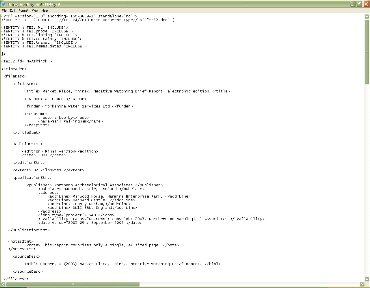
Figure 12: Encoded Thirsk_markup.xml document displayed in Microsoft Notepad as plain text
Click on the thumbnail to view the full size image. If your browser shrinks the image to fit the page it will be illegible. Click on the image again to expand it to full size or check your browser settings.
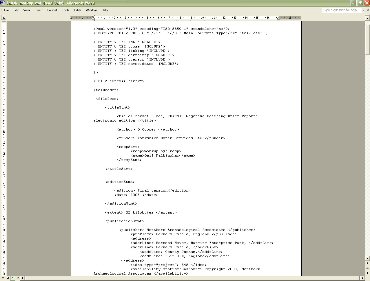
Figure 13: The same encoded Thirsk_markup.xml document displayed with Microsoft Word 2000
Click on the thumbnail to view the full size image. If your browser shrinks the image to fit the page it will be illegible. Click on the image again to expand it to full size or check your browser settings.
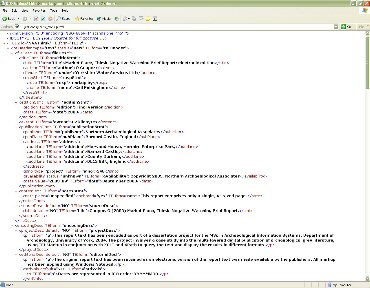
Figure 14: The same encoded Thirsk_markup.xml document displayed in Microsoft Internet Explorer 6.0
Click on the thumbnail to view the full size image. If your browser shrinks the image to fit the page it will be illegible. Click on the image again to expand it to full size or check your browser settings.
| Market Place, Thirsk: Negative Watching Brief Report |
| Catterick Bridge: Archaeological Monitoring and Recording of Strengthening Works |
| Roecliffe Lane, Boroughbridge, North Yorkshire: Archaeological Evaluation Report |
| Click on a link above to view the case-study files discussed in the text presented through the use of Cascading Stylesheets. |
CSS can be applied to both (X)HTML and XML. This does not transform the document in any way, but applies style to elements. Whilst (X)HTML tags have some formatting information inherent within them, XML elements do not. As no Web browser supports XLink client-side (see 3.5.3), images could not be included by the author in the original case-study through use of CSS (Castro 2001, 178). The {display: table} property is also not supported by Microsoft Internet Exporer 6.0, and so tables did not display correctly through use of CSS. Sections 4.4.3.1 and 4.4.3.3 below, however, demonstrate how images and tables may be displayed through use of XSL stylesheets.
CSS stylesheets were written to style the encoded reports. The aim for all the reports was to display the full document in a Web browser to look as far as possible like the original word-processed text.
© Internet Archaeology
URL: http://intarch.ac.uk/journal/issue17/5/gf4-4to4-4-2.html
Last updated: Wed Apr 6 2005