Please take a look at a screenshot below. The screen is divided into four areas:
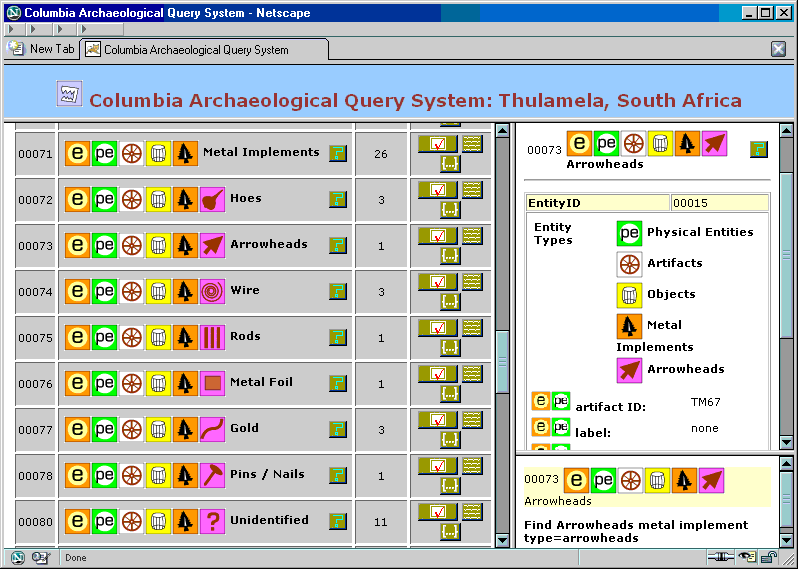
Figure 3: Browsing the hierarchy and inspecting objects
The detail area of the screen contains various types of information about entities: their physical properties, photographs, discussion etc. All information is fully cross-referenced. In the Figure below, the detail window shows that our arrowhead was located in the surface layer.
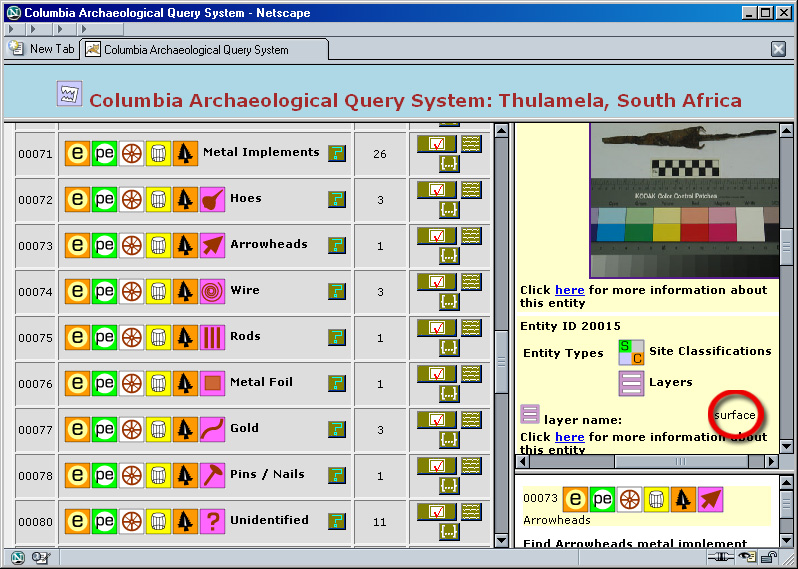
Figure 4: Objects with cross-references
When the user clicks on the highlighted link that promises more information about the surface layer, a separate Detail view pops up, and contains information about other entities found in that layer. Here, for example, we see that an ![]() Unidentified Metal Implement with artifact id TM68 was also found in the surface layer, and if we scroll down in the Detail popup, we will see other finds in that layer.
Unidentified Metal Implement with artifact id TM68 was also found in the surface layer, and if we scroll down in the Detail popup, we will see other finds in that layer.
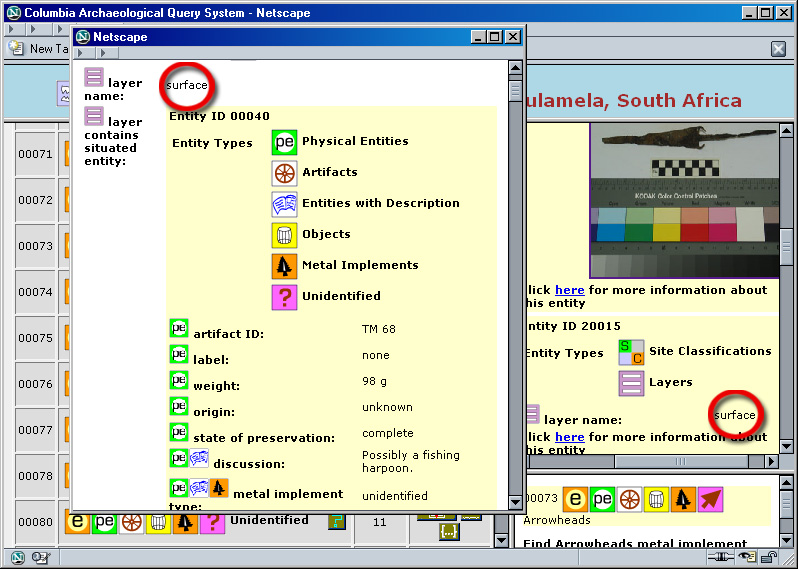
Figure 5: Navigation using cross-references
© Internet Archaeology
URL: http://intarch.ac.uk/journal/issue21/3/browsing.html
Last updated: Mon April 30 2007