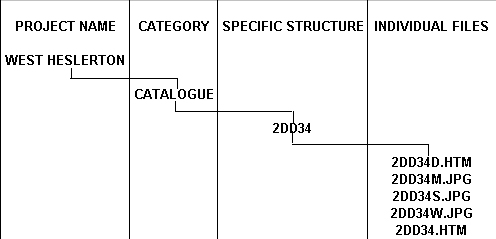
Before the catalogue was begun, it was important to establish a set format to which all the file names would conform. This included using letters at the end of file names to establish their content, as well as the creation of a directory\filename structure which would ensure full portability of the catalogue files, regardless of drive or computer specification. Each Master Context entry is stored in its own directory under the main catalogue directory. This was felt to be vital, as there are potentially thousands of possible catalogue entries each with many supporting files, and any editing would be exceptionally difficult if all files were stored in the same directory. Because we cannot assume that all users are using a computer environment that supports long file names, standard MSDOS naming conventions have had to be employed. This is not ideal as this does not allow us to use our standard Key_Id which comprises 10 characters.
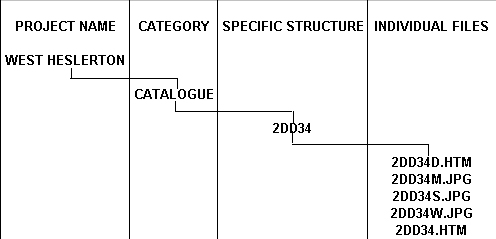
The file naming convention employed was designed to make it as clear as possible to see, at a glance, what an individual file is and to what context it refers. The table below shows the conventions adopted by this project.
| File Name | What it refers to- | |
|---|---|---|
| 2dd34d.htm | WEB-CD Catalogue Page | Always the master, if no master issued, always the cut number. |
| 2dd34.htm | Clickable map | |
| 2dd34m.gif | Matrix | |
| 2dd34S.gif 2dd34N.gif 2dd34S2.gif |
Sections | A single section (S) or numerous, N,E,S,W sections. Two south-facing sections may be expressed S1 and S2. |
The files listed below are the conventions used by the project during the creation of the document. These files are not needed after they have been pasted into the document and can be deleted. They are generated as tables using Excel and then imported into the document.
| File Name | What it refers to- | |
|---|---|---|
| 2dd34n.htm | Notes | The information extracted from the context database. |
| 2dd34b.htm | Bone | The information extracted from the animal bone database. |
| 2dd34o.htm | Objects | The information extracted from the object database. |
Bookmarks and hyperlinks enable the user to skip to the relevant part of the document without searching through the whole text. They are created in Microsoft Word or in Netscape Communicator (as target and link). Bookmarks mark the place to which a hyperlink will point. A hyperlink is a highlighted piece of text or part of a clickable map which can either point internally (within the current document) to a bookmark, or externally, to another document. The name of a bookmark is not important but it does need to be distinct, especially when there are many in a document. The clickable map can also use bookmarks within the document, and it is important that the precise phrasing of the name is used when creating or editing clickable map hyperlinks, or the link will not be found.
© Internet Archaeology
URL: http://intarch.ac.uk/journal/issue5/westhescd/structur.htm
Last updated: Mon Oct 5 1998