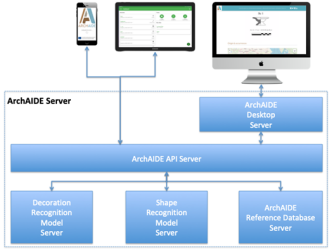
In order to create the appropriate software for the ArchAIDE mobile app and desktop applications, partners analysed the archaeologist's existing workflows, from the excavation to documentation, including the context in which the activities were carried out and the related constraints. Feedback on how elements of these workflows might be automated, and the research implications of this automation were also extensively discussed and implemented where possible. ArchAIDE partners worked to respond to the variety of needs identified by potential users, who may want to use the application simply as a tool for recognition or more comprehensively for collecting and storing data in digital assemblages (Figure 12).
Figure 12: Video introducing the ArchAIDE database (1 min 40 seconds) Taken from ArchAIDE consortium (2019)
The design phase was carried out as a User-Centred Design process, prioritising intuitive access and ease of use. The software development methodology was based on an iterated production of prototypes, submitted to the project partners for evaluation. The feedback given by partners and archaeologists involved in workshops, training open days and multiplier events, were used to review the design decisions and generate new prototypes. Application design began with the creation of the general architecture of the system and covered the details of each component, while the development activities began first on the mobile app, and then moved on the desktop application. The design and software development used the Agile methodology and was based on the Scrum framework. The final result was an ecosystem composed of mobile and server-side applications interacting through an API server mediating all the communications and activities.
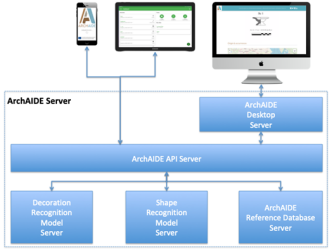
On the client side, the mobile application and the desktop web server call the API services to register and authenticate users, download snapshots of the database, search and retrieve information, store user collected data, and request automatic classification, etc. (Figure 13). Access to the ArchAIDE API Server was secured via an OAuth2 authentication method, serving clients through an HTTP/REST protocol. This provides a uniform and consistent interface on which to implement any kind of client application, such as open-data server, bulk uploading, monitoring tools, and data-mining tools, etc.
The components of the ArchAIDE Server were the following:
The development of the mobile application was carried out by Inera with the collaboration of ArchAIDE partners at CNR-ISTI and Tel Aviv University. In particular, CNR-ISTI provided the required support to integrate the libraries for the image manipulation used to prepare the images for the shape and decoration recognition tools. Tel Aviv University also supported the Inera team in installing and integrating the deep-learning models used by the prediction functions.
The ArchAIDE mobile application was designed to be used in many contexts, including where archaeologists often work but where connectivity may not be available, such as storehouses or remote rural areas. In such conditions, the use of the app may be limited to the acquisition of materials (i.e. creating new sherds from pictures taken with the device) or browsing the Reference Database to check characteristics of a specific ceramic type, decoration or stamp (Figure 14). When opened for the first time, the mobile app initialises the local database with all the data from the Reference Database, excluding the images. Users are not required to register to access the Reference Database or automatic classification tools. This approach allows anyone to use the tools, but registration is required for users who wish to store information about their own sherds.
Registered users can save a variety of information about their own pottery (e.g. classification information obtained from the automatic classification tools), and access information about their own sites/assemblages/sherds (a sherd belongs to an assemblage that comes from a site) that are stored in the local memory of the device and, if the device is online, on the ArchAIDE server. The app registers the information locally when offline, but will be saved to the server when online. The synchronisation process between the device and the server is bi-directional.
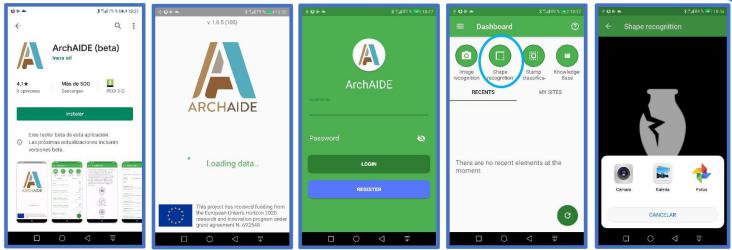
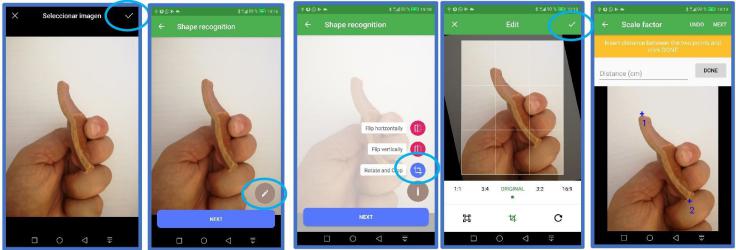
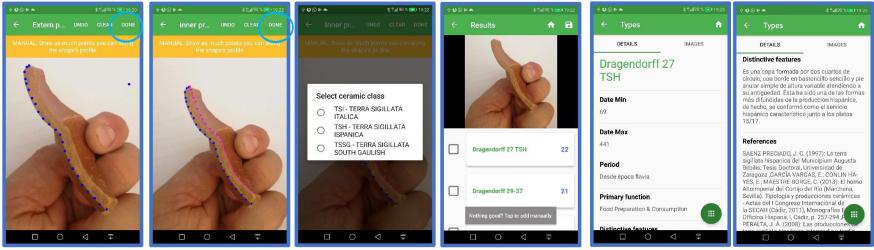
Data collected by users are by definition private, and are not published. All system components are designed and implemented to comply with this privacy statement. At the same time, an important goal of the ArchAIDE Project was to openly publish pottery data resulting from cooperation across a community of archaeologists from all around Europe. The partners envisioned thousands of sherds stored in the ArchAIDE Database, together with pictures, profiles, classification information, etc. that could be openly published through a specific API and/or as Linked Open Data. To allow this, future versions of the application may include a boolean option for users to 'publish as open data', so users may choose to provide their contribution to the community.
The main features of the ArchAIDE mobile app are:
All tools are publicly available for evaluation and experimentation. The mobile app is available on App Store and Google Play.
The ArchAIDE Desktop web site is a hybrid application mixing web content and interactive tools. The implementation is based on a Content Management System, but also provides a robust and flexible extension mechanism to incorporate plug-in interactive tools. The developers at Inera chose the open-source Portal Server technology: Liferay 7.1. Liferay Portal is enterprise level, feature rich, and widely used internationally to build medium/large web portals. Liferay constructs sites by composing and configuring user interface modules (Portlets). In order to share the same user archive between the app, the reference database and the desktop web site, a single sign-on infrastructure based on CAS (Central Authentication Server) was implemented.
The main features of the ArchAIDE desktop application are:
All tools are publicly available for evaluation and experimentation via the ArchAIDE Desktop.
Internet Archaeology is an open access journal based in the Department of Archaeology, University of York. Except where otherwise noted, content from this work may be used under the terms of the Creative Commons Attribution 3.0 (CC BY) Unported licence, which permits unrestricted use, distribution, and reproduction in any medium, provided that attribution to the author(s), the title of the work, the Internet Archaeology journal and the relevant URL/DOI are given.
Terms and Conditions | Legal Statements | Privacy Policy | Cookies Policy | Citing Internet Archaeology
Internet Archaeology content is preserved for the long term with the Archaeology Data Service. Help sustain and support open access publication by donating to our Open Access Archaeology Fund.